adrianadmin
Forum Replies Created
-
adrianadmin
Administrator12/03/2021 at 8:00 pm in reply to: From the FAQ: Blogs, Posts, Discussions, Updates – the terminologyMessages and Chat
Messages and Chat are used to communicate with another member.
To send another member a message view their profile and click on the Message button.
When you have typed your message the member will receive an email notification, and the incoming message is flagged at the top
of the screen when they log in.To read your messages just click on the middle icon (looks like an in-tray).
Chat can be used to talk directly with another member. It only works when the member is logged in. If the member is not on-line then send a
message. There is a limit of 5 people in the chat room at any one time (otherwise we have to pay for it!) -
adrianadmin
Administrator12/03/2021 at 7:59 pm in reply to: From the FAQ: Blogs, Posts, Discussions, Updates – the terminologyUpdates
Any new content on the website is announced in the News Feed on the Wall page. But Supporter members can post directly to the Wall without having to create a blog or a forum post. These messages are called Updates. They appear in the News Feed on the Wall – but will eventually scroll down and be hidden.
Updates are good for making quick announcements that don’t need to be kept.
-
adrianadmin
Administrator12/03/2021 at 7:59 pm in reply to: From the FAQ: Blogs, Posts, Discussions, Updates – the terminologyDiscussions and Replies
Discussions are new topics created in the forums, and replies are the comments made on that topic. In our forums you can start a new discussion by going to an appropriate forum, or sub-forum, and click on the button to start a New Discussion
You can reply to any discussion that you are looking at by using the Reply button Discussions are best reserved for sharing useful information as they are preserved indefinitely.
-
adrianadmin
Administrator12/03/2021 at 7:59 pm in reply to: From the FAQ: Blogs, Posts, Discussions, Updates – the terminologyBlogs and Articles
These are the foundation of the website. These posts have a category assigned to them. Posts are categorised as “Featured Articles” or as “Blogs”.
Featured articles contain editorial content on important topics. They are created by the admins.
Blogs contain thoughts and announcements by members. You can create a blog entry by going to your profile, clicking on the Blog tab, and selecting
New Post. When you have created a Blog entry it will appear on your profile (under Blog) and will also be announced on the Wall. Others can
respond to your blog entry with a comment.Blogs are good for discussing and documenting your life. Your blog will be preserved until you leave TgR.
-
You did say hopefully the “NEW TGR” website would be up & running before the 7th
As indeed it was. I switched it on late on the 6th – hoping that most people would be out on Saturday night and wouldn’t notice. Because the 7th was my birthday and I wanted to wake up to cards and pressies and not to complaints about a website.
So on-time, on-budget, and on-going!
-
adrianadmin
Administrator17/03/2021 at 10:55 am in reply to: Looking forward to feedback on the new site@Chloe , You don’t have to log into the chat. If you are logged into the main site you should see your name on the lefthand side of the chat pop-up…that means you are ready to go… if someone else comes and chats with you…
-
adrianadmin
Administrator14/03/2021 at 3:03 pm in reply to: Looking forward to feedback on the new siteThanks for the feedback. I’ll add it to the list. It isn’t one of the lists that is produced out of the box – because State is something I’ve added as an extra field. I’ll see how much special coding would be needed.
-
adrianadmin
Administrator12/03/2021 at 8:03 pm in reply to: ‘Such an indignity’: Trans woman ordered out of nightclub bathroomIt is worth noting that in this incident it was a security guard outside that created embarrassment and trouble. One you are through the door you will find that other bathroom users will stand up for your right to be there. This wasn’t the case 10 years ago… but things have definitely changed for the better in my experience.